|
There has been a new update to our Childcare online Booking system (CoB) - in order to make a booking you will need to create at least 3 emergency contacts, and then assign 2 of them to each registered child in the order you would like them to be contacted. To do this please follow these steps: Step 1 On your home page, scroll down to 'Emergency Contacts' and click 'Add'. Step 2 Input the contacts details - including a telephone number not used for another contact - and click 'Update'. Step 3 Next, on your homepage, scroll down to 'Child / children details' and click 'Edit' next to their name. PLEASE NOTE you will need to update these details for each child individually. Step 4 In your child's details, scroll down to the 'Emergency Contact(s)' section. Click the drop down box next to the Third Contact and select the new contact. Then select the relationship. Once you have selected these scroll to the bottom of the page and click 'Update'. Once you have updated all the children on your account you will be able to make a booking.
Please get in touch with any questions.
7 Comments
|
Archives
November 2023
Categories |
Proudly powered by Weebly

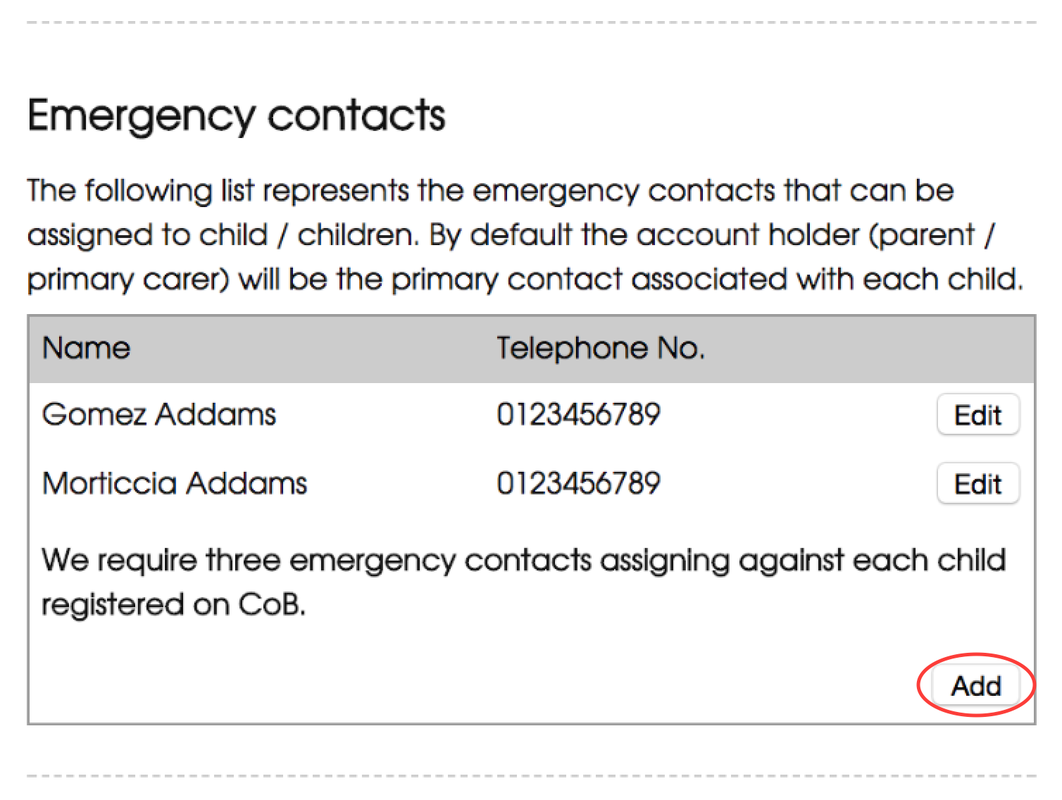
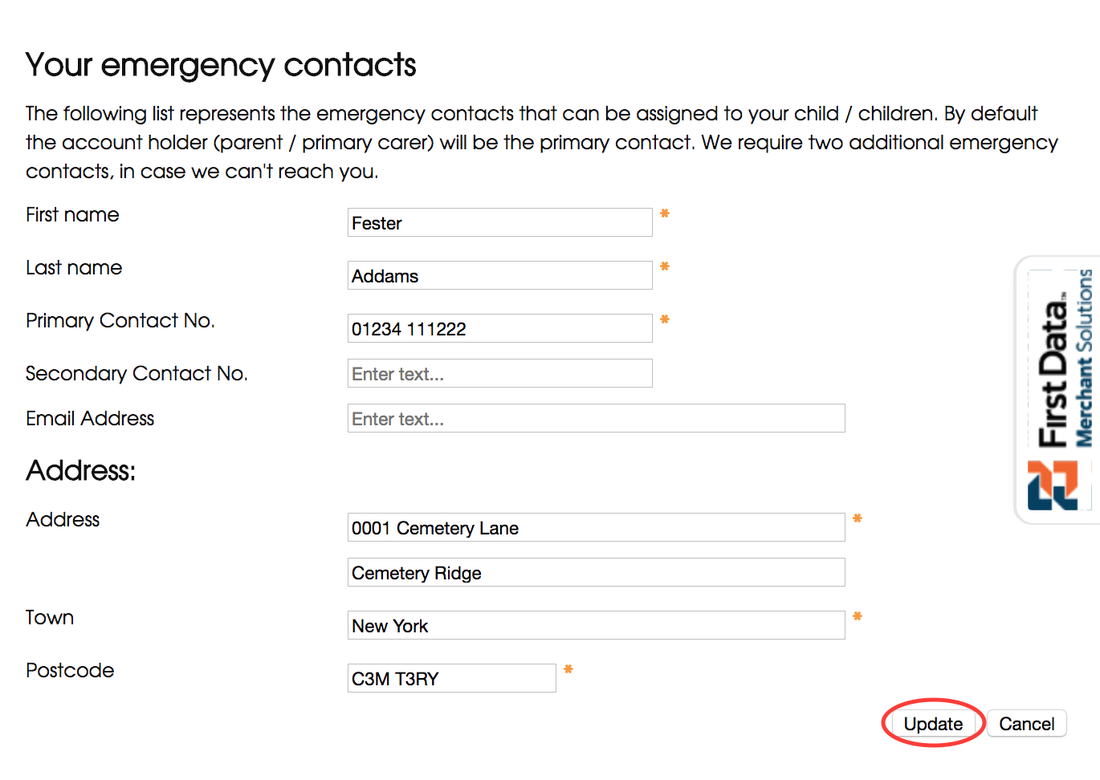
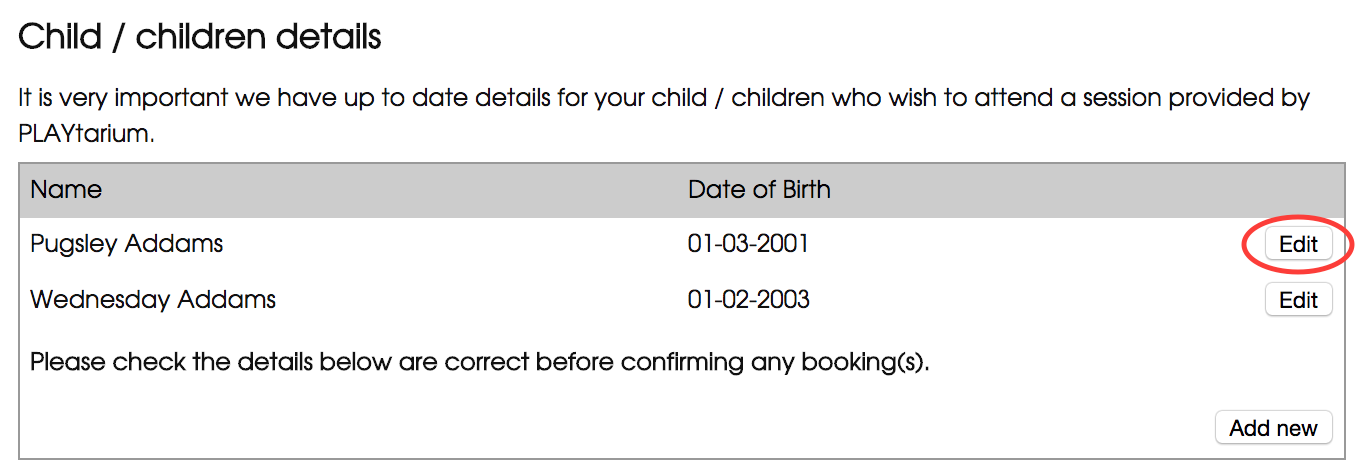
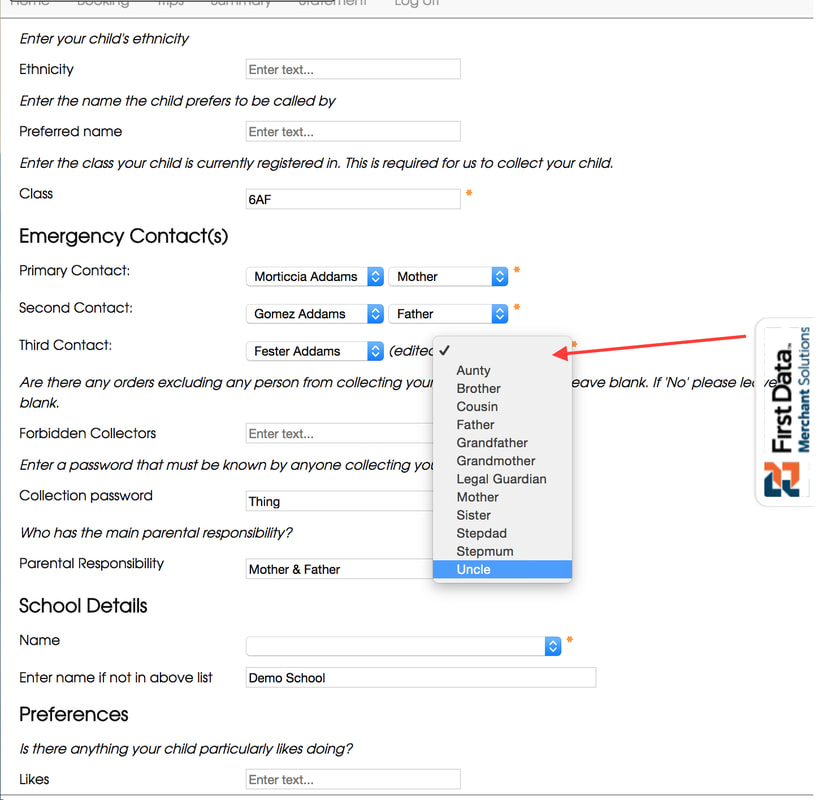
 RSS Feed
RSS Feed