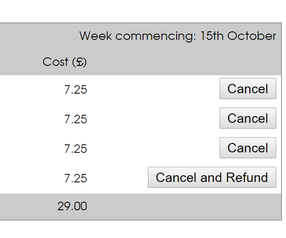 Here is a brief reminder about how to cancel and 'swap' sessions. To cancel a session: 1 - Log into your account. 2 - Click the tab 'Summary'. 3 - To the right of sessions you have booked will be the option 'Cancel' or 'Cancel and Refund' If you have missed the 48 hour cancellation cut off the session will still be payable even if you decide to cancel. This is applicable to all bookings - including childcare voucher and tax free childcare bookings. If you cancel before the 48 hour cancellation cut off, you will receive credit to use towards future bookings. If you wish to change a session you have already booked, for example from a 6pm session to a 5.30pm session, you can to cancel the session you have booked and then re-book the session you need. However it is advisable to always contact us first so we can help you with this as you may lose your space if that session is fully booked. To 'swap' a session you have to another day, you will need to follow the cancellation process. If you have missed the 48 hour cut off them no credit will be due, so you would have to book an pay for the new session with your usual payment method. Previously on our online system, once you had cancelled a session you would not be able to book back in. This has been updated so you can now do this! If you need any help or are having difficulties cancelling your session, get in touch by email and send us a screen shot of where you are experiencing issues on your account. This will help us to resolve any technical issues and help you cancel your session!
1 Comment
|
Archives
November 2023
Categories |
Proudly powered by Weebly

 RSS Feed
RSS Feed