Childcare VouchersWhat is changing? We will still be accepting all childcare vouchers to pay for your session. What is changing is how they are used. Up until now we’ve allowed parents to make bookings before we actually received the childcare vouchers. From now on, childcare vouchers will now only be used to credit your account, with which you can then use to make a booking. How long does it take for my Childcare Vouchers to be added onto my PLAYtarium account? It can take up to 10 working days from when you send a payment from your voucher company for it to process and clear into our bank. We recommend planning ahead of bookings by crediting your account monthly to ensure you have enough credit to cover your booking. If you do not have enough to cover your booking, you can pay for the remainder at the checkout with your debit or credit card. Alternatively you can make a partial booking while waiting for more vouchers to process, however you run the risk of sessions becoming fully booked during this time. What if I pay too much and have credit that I don’t need? When you stop using PLAYtarium, or if you have a drastic reduction in the amount of bookings you need, you are able to contact your childcare voucher provider and obtain their refund details. We can then send the amount to be refunded from your account back to the childcare voucher provider, who will then follow their companies procedures in refunding you - please note this varies from each childcare voucher provider and some may not issue refunds. Please check with them directly for full details. Why is this change happening? To reduce occurrences of unpaid fees and the admin time spent following these up. Student FinanceWhat is changing? We will still be accepting the majority of Student Finance users, however you will need to meet with our office staff to arrange for this to be considered. Please remember that although you may receive funds to cover up to 85% of your childcare costs, you are liable for the entire fees incurred by your bookings, even if Student Finance decides to pay out less than you applied for. Additional funding options offered by your University or College are usually available, so we will be able to discuss these at your meeting. Why is this change happening? To reduce occurrences of unpaid fees and the admin time spent following these up. Combo Discount CreditWhat is changing? We will no longer be offering a combo discount credit. Why is this change happening? As our system cannot automatically apply this, it is a manual process which takes admin time. Unfortunately it is no longer viable to offer this. All of these changes are being made to reduce the amount of unpaid bookings and fees, as this has a damaging impact on PLAYtarium as we are a Non-Profit organisation and solely rely on parent fees to be able to continue to open and offer our childcare services.
1 Comment
There has been a new update to our Childcare online Booking system (CoB) - in order to make a booking you will need to create at least 3 emergency contacts, and then assign 2 of them to each registered child in the order you would like them to be contacted. To do this please follow these steps: Step 1 On your home page, scroll down to 'Emergency Contacts' and click 'Add'. Step 2 Input the contacts details - including a telephone number not used for another contact - and click 'Update'. Step 3 Next, on your homepage, scroll down to 'Child / children details' and click 'Edit' next to their name. PLEASE NOTE you will need to update these details for each child individually. Step 4 In your child's details, scroll down to the 'Emergency Contact(s)' section. Click the drop down box next to the Third Contact and select the new contact. Then select the relationship. Once you have selected these scroll to the bottom of the page and click 'Update'. Once you have updated all the children on your account you will be able to make a booking.
Please get in touch with any questions. We have listed all the dates that bookings will be made available through the year! Save them to your calendar so you never miss a booking opening again! Each booking release will happen at noon on the dates written below: Happy Friday! We have an exciting announcement! We have just been told by our online booking system providers that a new update will be rolled out today! This means the booking system will be down today from around noon for 2 hours or so. This update will make it easier to see your account activity with a clear, up to date statement. As with any update there is going to be a teething period while we work through problems and iron out any kinks, so we ask for your patience during the next few weeks. If you have any immediate concerns drop us an email or call our administrator from Monday - Thursdays on 07508 846582. We hope you like the new system! We say goodbye to our old website.... and hello to the new!! Supriiisssseeee! While you've all been enjoying your summer holidays and eating your weight in icecream (we hope!), we have been working away on our new website!! We hope that you will find our new website easier to use, faster loading, with clear and easy to find information! Please use the search bar to help find information quickly, and browse our FAQs section where we have tried to cover most questions we've encountered!
I would be great to get your feedback in the CONTACT section! See a change that needs making? A niggly spelling mistake? Or a link that doesn't work?? Please tell us! We will really appreciate it :) ENJOY :D
COMPETITION TIME!
The kids were so excited about the sudden snow today and really enjoyed playing in it!
We hope you all enjoyed it too!! :) January is almost over! The first month of 2015 has flown by so quick! We hope the new year is treating you all well.
We are open as usual at Hillborough Junior School during the February half term, we look forward to seeing you there! Follow the link below to download our booking form, then email it to [email protected] :) http://www.playtarium.com/Playtarium/Booking_Forms.html |
Archives
November 2023
Categories |
Proudly powered by Weebly

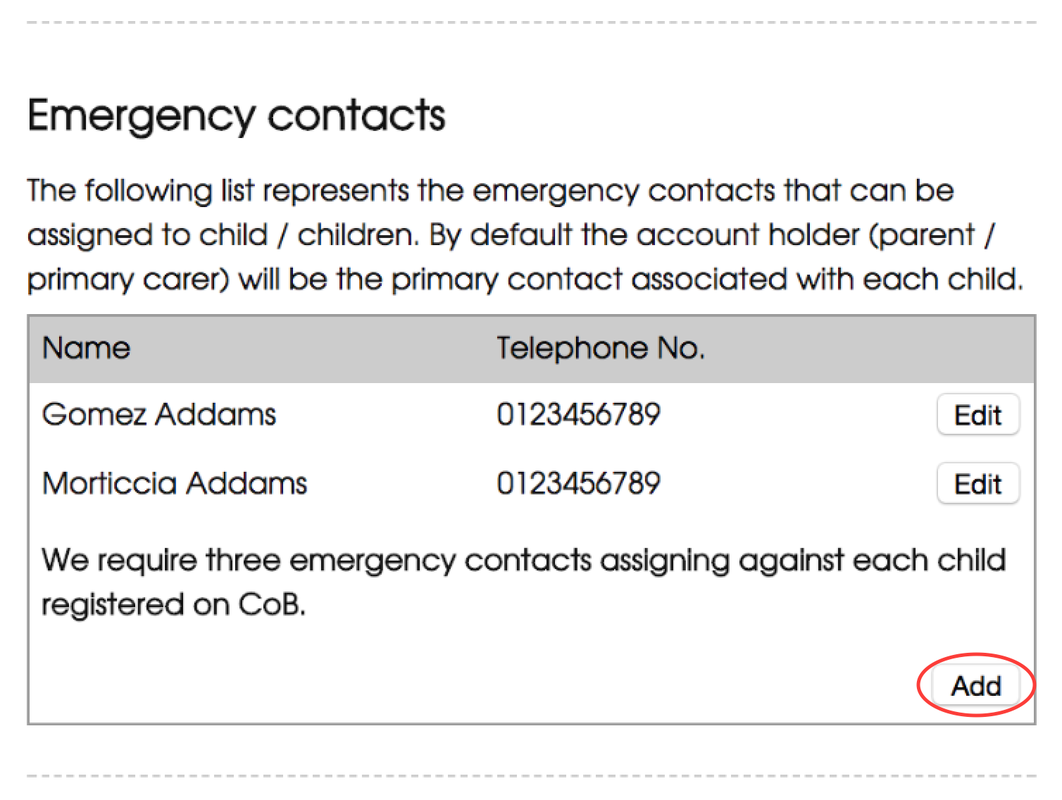
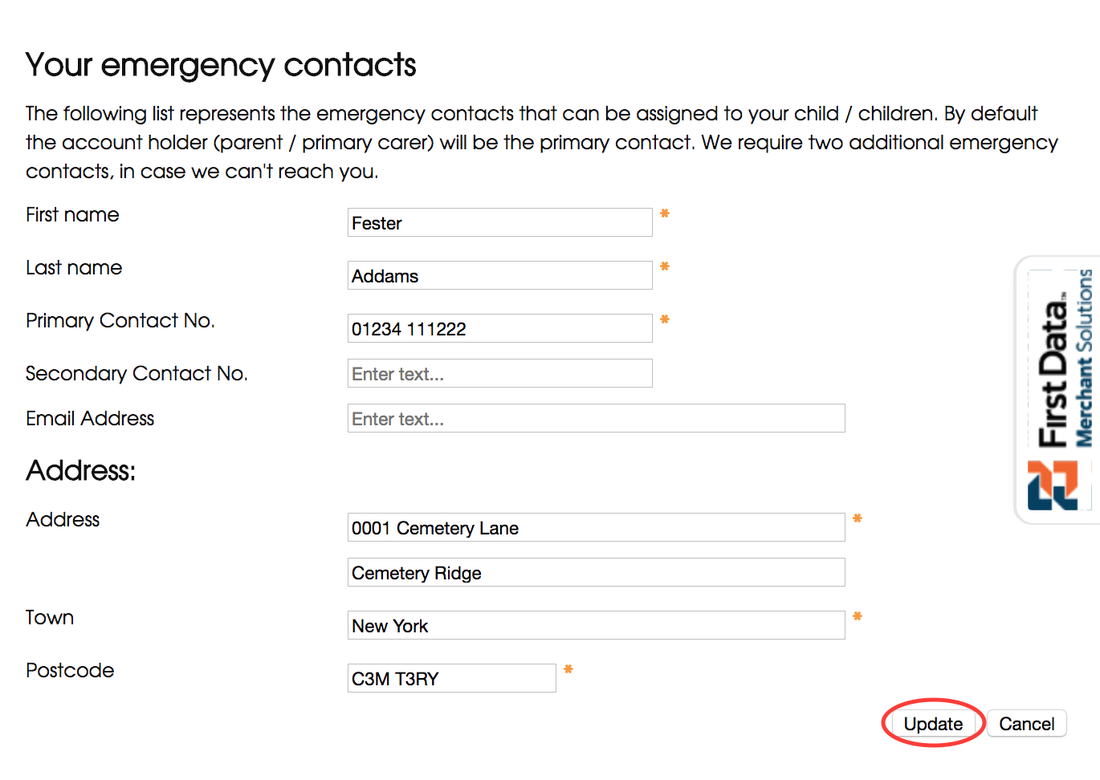
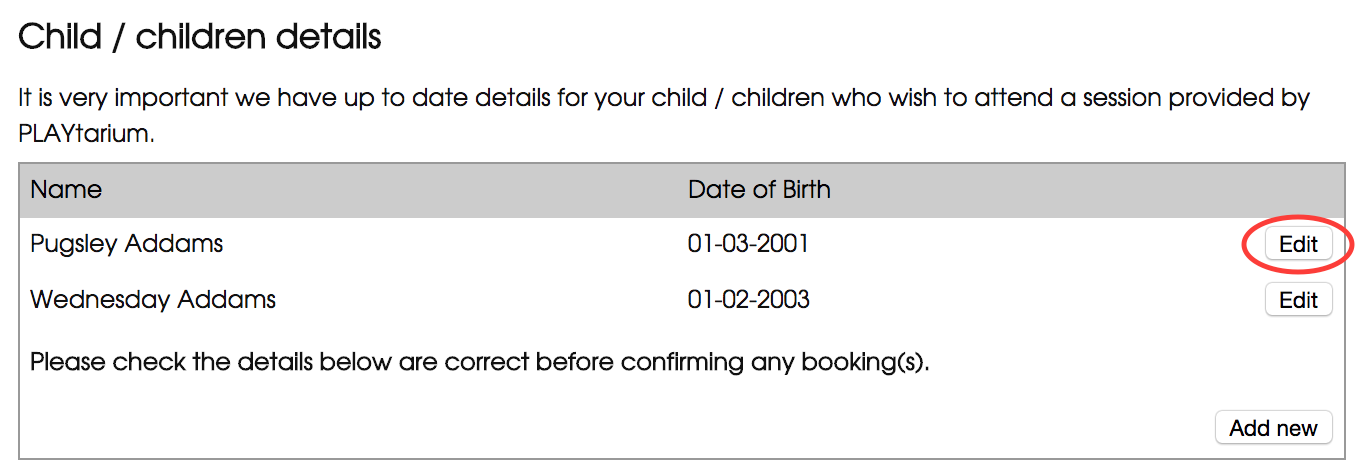
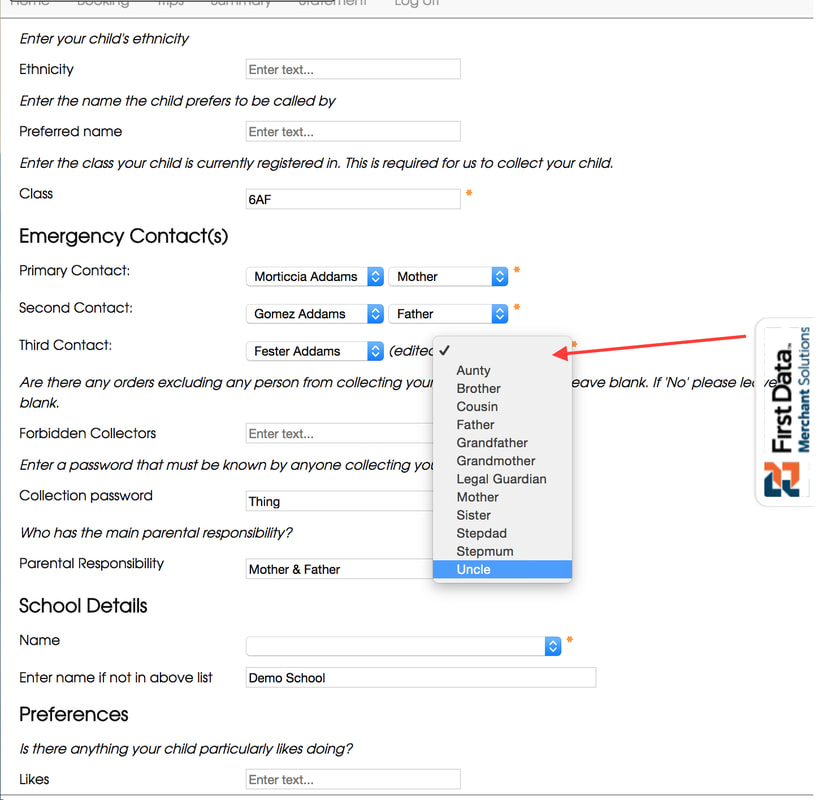
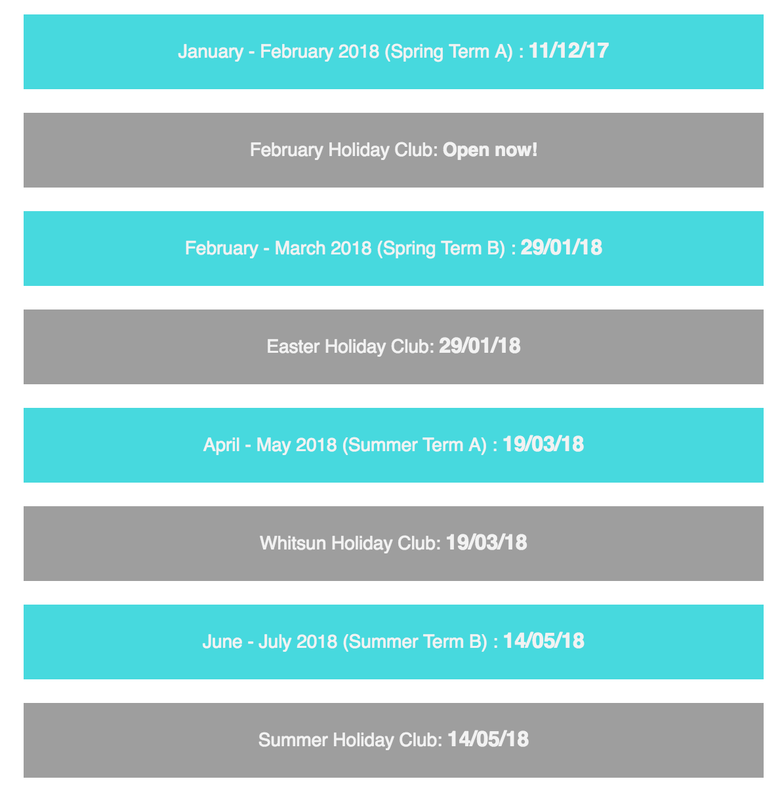

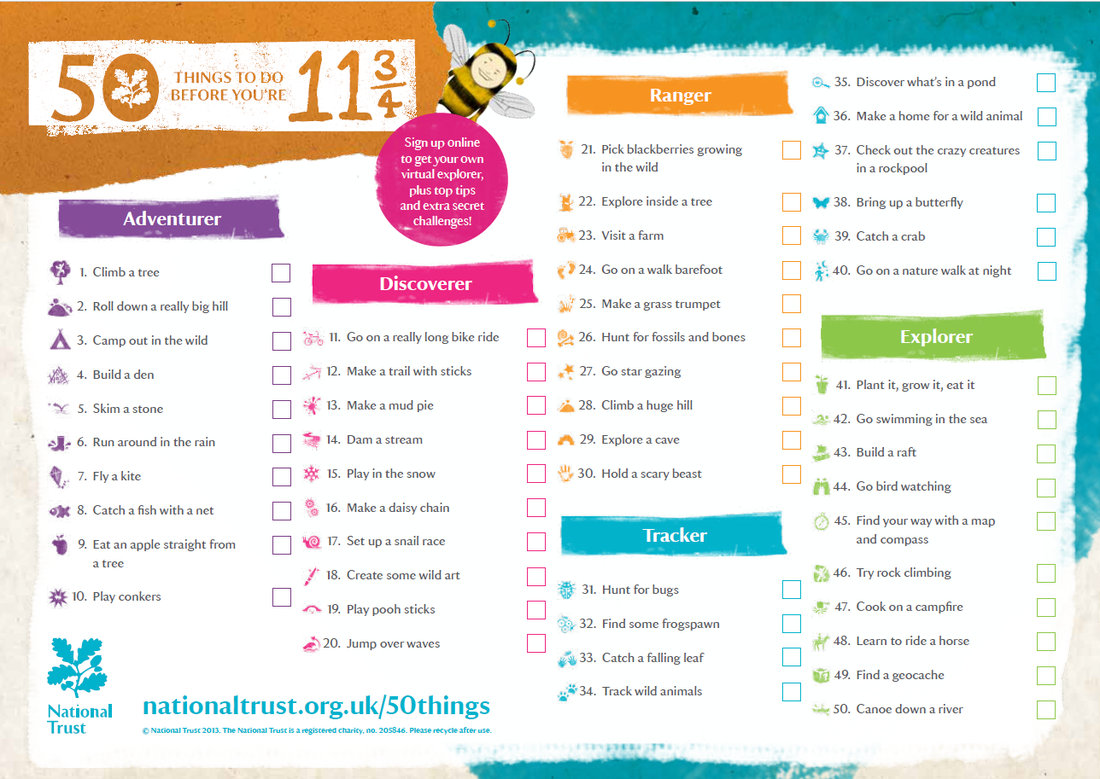
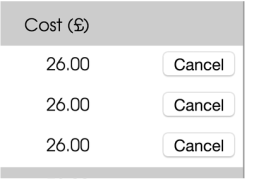






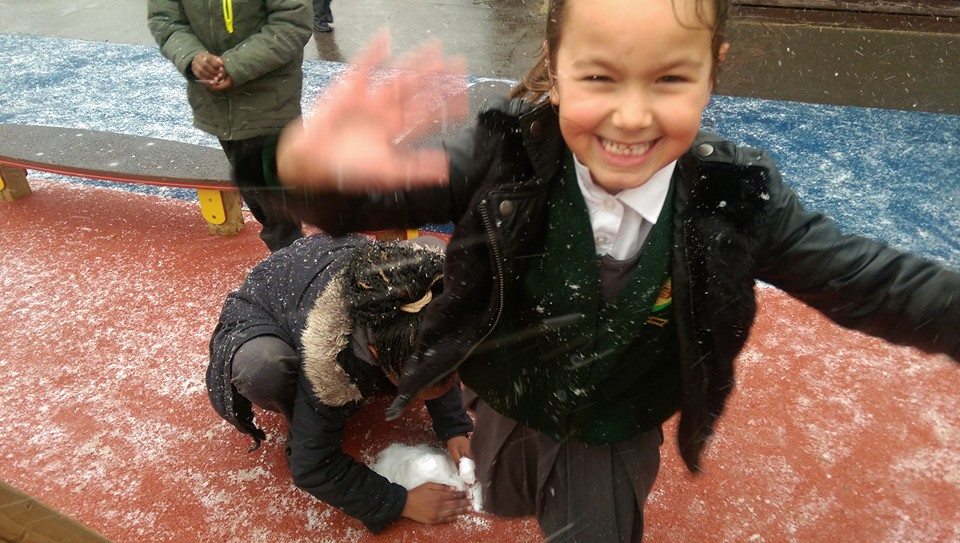

 RSS Feed
RSS Feed